Exporting Configuration
Responding to popular demand, they have introduced the ability to export DataHub configuration to CSV files, as well as import it. In v11, each of the Remote Config interfaces for OPC DA, OPC UA, Bridging, MQTT Client, Modbus, and Historian has an Export CSV button along with its Import CSV button in its client configuration window..
Data Browser: deleting points and more
And—what so many people have been requesting for so many years—with v11 you can now delete unused points in the Data Browser. You can also view point origins and copy meta information such as name, value, and a JSON representation from data points..
Main new features
In addition to these, the other new features in Cogent DataHub version 11 beta include
- Improved security model with MFA and the ability to import user accounts.
- WebView lets you show multiple pages together, and edit controls in bulk.,
- Connections to Kafka, Azure Event Hubs, and OPC Class HDA.
- Sparkplug 3 and MQTT V5 support for client and broker.
Note: If you are on the Maintenance Support Plan, you will be able to upgrade to V11 at no cost once it goes into general release.
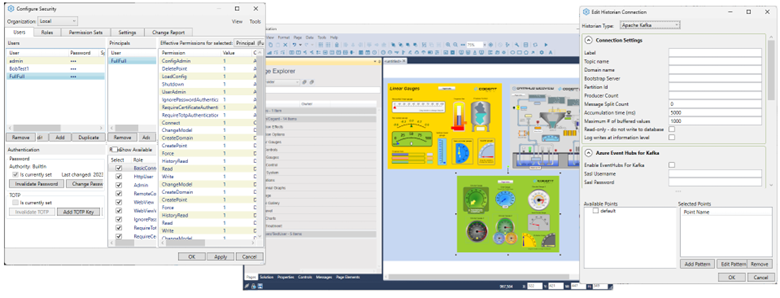
How-to Tips – Reporting Problems
We have designed DataHub software to be easy to use, but understand that problems can arise. Many can be solved reading the documentation or watching our technical videos, but sometimes more assistance is necessary. We are happy to help..
Find out the best way to report a problem—to ensure the quickest results..
From the Developers
Question: How can I determine if an OPC connection is currently established?
Answer: There are two ways:
- Subscribe to a data point that is provided by the OPC server that you know will be valid. For example, some OPC servers generate a timestamp or heartbeat point. When that point has GOOD quality, the connection is established. When that point has NOT_CONNECTED quality, the connection is broken.
- Create a DataHub script that issues the get_client_stats command, parses the result, searches for the OPC connection, and extracts its state indicator. If the state is “Running” then the OPC connection is established. You can then use this knowledge to create a synthetic data point with a 0 or 1 value indicating the status of the OPC connection.
The first option is generally easier, as it only requires you to identify a point that is known to be good on the OPC server. If you want to convert the quality of that point into a value of another point, that can be done with a simple script.
|







