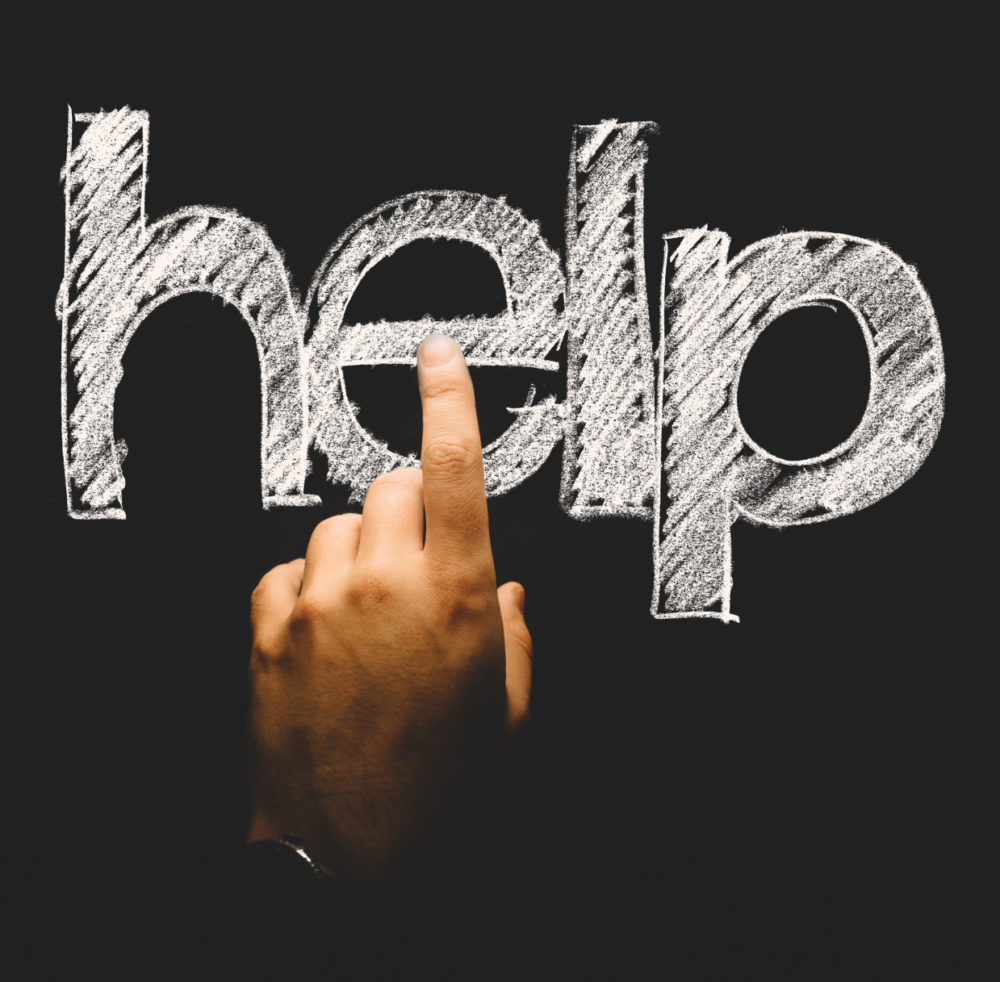In today’s fast-paced manufacturing landscape, PSL Datatrack has become the backbone of efficient operations for many subcontract precision engineers. As a modular production control software system it streamlines the entire production process, enhances productivity and contributes to better decision-making.
The effectiveness of production control software is aided by the availability and quality of its documentation, particularly the Help Files which are included as part of the standard PSL Datatrack package. Here, we explore the reasons why extensive Help Files are a vital asset and how they contribute to the overall success of implementing production control software.

User Onboarding and Training
Production control software encompasses a range of features and functionality that requires users to undergo thorough training. Learning a new system can be a lot to take in and you can’t remember everything, so the Help Files provide an invaluable resource for new users to quickly grasp the software’s capabilities and learn how to navigate its various modules.
This reduces the learning curve, accelerates user onboarding and ensures that employees can start using the software proficiently from day one.
Optimal Utilisation
Production control software systems such as PSL Datatrack offer a plethora of advanced features that may remain underutilised if users are not aware of them or don’t fully understand them. Extensive Help Files showcase the software’s full potential by explaining its features comprehensively and demonstrating how they can be applied to real-world scenarios.
Users can leverage these resources to discover hidden or untapped functionality, enabling them to make the most of the software’s capabilities.
Enhanced Decision-Making
In today’s data-driven manufacturing environment, informed decision-making is essential. Production control software generates a wealth of data and insights, but users must know how to interpret and use this information effectively.
Help Files provide guidance on interpreting reports, graphs and analytics, enabling users to make strategic decisions based on accurate and timely information.
Customisation and Adaptation
Every subcontract precision engineering company has its unique processes and requirements. Extensive Help Files educate users on how the system can be customised to suit their specific needs.
PSL Datatrack has over 1500 configuration options, all of which can be set based on the preference of the user. If the user has no preference for a particular option they can run with the default set by PSL Datatrack.
Continuous Learning and Skill Development
The manufacturing landscape is constantly evolving with new technologies and best practices emerging regularly. Help Files serve as a continuous learning resource, keeping users updated on software updates, new features and industry trends.
This fosters ongoing skill development and ensures that users remain adept at using the software to its fullest potential.
Efficient Troubleshooting
Some things have to be done in a certain way in any software system due to the way it is programmed to work.
If the user can’t work out where they’re going wrong, the Help Files can be referenced to provide step-by-step instructions for ‘How Do I?’ questions, troubleshooting tips and solutions to common problems.
In the world of modern manufacturing, production control software plays a pivotal role in driving efficiency, productivity and competitiveness.
Subcontract precision engineers investing in production control software should therefore consider a system such as PSL Datatrack, which is supplied with extensive Help Files as standard.
Help Files encompass user onboarding, software utilisation, decision-making, customisation, continuous learning and troubleshooting tips. Watch our customer testimonial videos to find out why PSL Datatrack continues to prove a strategic choice that enhances user experience and maximises the impact of software on an entire organisation.